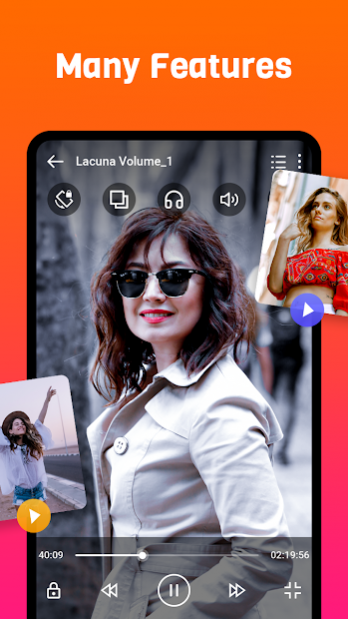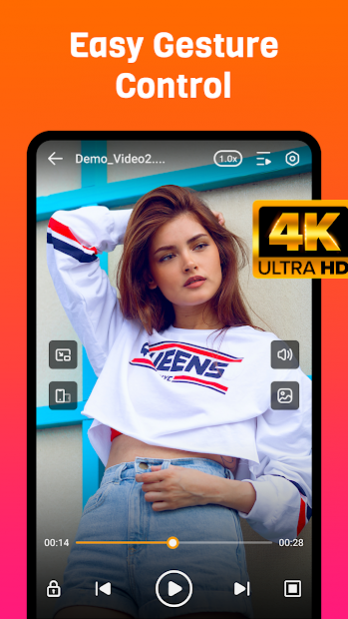HD video player 1.8
Free Version
Publisher Description
Video player
video player with movie player
- Support ALL video formats, including MKV, MP4, M4V, AVI, MOV, 3GP, FLV, WMV, RMVB, TS etc.
- Ultra HD video player, support 4K.
- Keep your video safe with private folder.
- Identify ALL video files on your device and SD Card automatically.
- Easy to control volume, brightness and playing progress.
- Multi playback option: auto-rotation, aspect-ratio, screen-lock etc.
- Video player hd for both android tablet and android phone.
HD video player
◆ Video Downloader and mp3 player, mp4 player functionality
◆ Ultra HD video player and video downloader, support 4K and all types of video formats.
◆ Support Subtitle downloader, video downloader and more.
◆ Play video in the pop-up window, split screen and Play-In background as an audio file.
◆ Video hider for private videos files and play in mp3 player and mp4 player and more.
◆ Playback Speed and Dual Audio support in the MP3 player and mp4 player
◆ Sleep timer in Video and Music player and video downloader.
◆ Video downloader for facebook, instagram and other social media with mp3 player and mp4 player functionality
HD Video Player: Play It
Video Player is one of the most easy control Video Player tools and It can plays most multimedia files as well as discs, devices.
We ensure that your file is played in the original resolution, through the optimization of the encoding format file playback speed and effectiveness to achieve the best results.
Powerful video player with advanced hardware acceleration and subtitle support.
Video player is the best video app to play music & video. It is simple operation, quick start, smooth playback. It supports all types of video format and audio format.
Video player can plays all ultra high definition video (HD video, 4k video) files too. Equalizer features can helps you to make your audio playing super cool.
◆ Online trending videos play in mp3 player and mp4 player and more.
◆ Video player HD for both an android tablet and an android phone.
◆ Search all media files, create a playlist, search artists, albums, genre, etc.
◆ Manage Recently played videos and songs, resume and start over option in the video player.
◆ No app has a Video downloader for all videos like this app
◆ Night Mode to protect eyes from blue light, Quick Mute option in Player screen.
◆ Identify all video files on your device and scan SD Card automatically.
◆ Manage or share videos, songs, and photos easily.
Video player (MP3 player) for all formats like mp3, mp4 mov etc gives the list of features to play videos and songs. It supports All video formats, 4K/ultra HD video files, and plays them with high-definition. It is one of the best HD video player for android .
Background Video Player
Play videos in the background option on the video player screen.
Enjoy video in the background just like a music playback. Now you can watch a video in the way of listening to books.
Floating Video Player
Video popup enables multitasking. The floating video player overrides other apps and can be moved and resized easily. Enjoy video on the split-screen and use other apps as usual.
Video Player for android phones
Support all devices, watch videos on both an android tablet and an android phone.
Video player and video downloader with complete control in media files
Recently played video queue, create playlist, filter duplicate media files, search video and songs, manage photo albums.
About HD video player
HD video player is a free app for Android published in the Video Tools list of apps, part of Audio & Multimedia.
The company that develops HD video player is HD video player for android. The latest version released by its developer is 1.8.
To install HD video player on your Android device, just click the green Continue To App button above to start the installation process. The app is listed on our website since 2022-04-20 and was downloaded 11 times. We have already checked if the download link is safe, however for your own protection we recommend that you scan the downloaded app with your antivirus. Your antivirus may detect the HD video player as malware as malware if the download link to com.hdvideo.allformatvideo.videoplayer is broken.
How to install HD video player on your Android device:
- Click on the Continue To App button on our website. This will redirect you to Google Play.
- Once the HD video player is shown in the Google Play listing of your Android device, you can start its download and installation. Tap on the Install button located below the search bar and to the right of the app icon.
- A pop-up window with the permissions required by HD video player will be shown. Click on Accept to continue the process.
- HD video player will be downloaded onto your device, displaying a progress. Once the download completes, the installation will start and you'll get a notification after the installation is finished.